In esports speed is king - how NVIDIA Reflex is setting the pace
If you’re reading this article then the chances are you’re a gamer, so I’m sure you’ll be aware that when it comes to being the best you can be – speed is everything. There are no tortoises winning here!
We take this very seriously at Yoyotech because we live and breathe gaming!
You may already be familiar with NVIDIA, they have pioneered accelerated computing to tackle challenges no one else can solve. Their work in AI is transforming 100 trillion dollars of industries; not just in terms of gaming but also within other industries like healthcare and transportation. In fact the work of NVIDIA has had a profound and positive impact on society.
NVIDIA has been developing ‘Reflex’ to improve latency. Low latency is the capacity of a computer system to respond with minimal delay, which greatly reduces lag time and improves UX on live feed gaming platforms. NVIDIA recently undertook a case study to ask two simple questions, “What’s in a Frame?” and “Can low latency and high frame rates turn a beginner into a pro?”
They carried out the case study at the HQ of Excel Esports in London and as an official partner of XL, so of course, the machines in the case study were Yoyotech PCs. The idea behind NVIDIA Reflex is that it helps all players receive better responsiveness, which in turn will improve performance.
NVIDIA Senior Technical Product Manager Rick Napier states “System latency is something that affects all gamers. It’s the delay from when you click your mouse to an actual shot or a motion happening on your screen. The higher your latency is, the less chance you have of being accurate or hitting a headshot or a flick shot.”
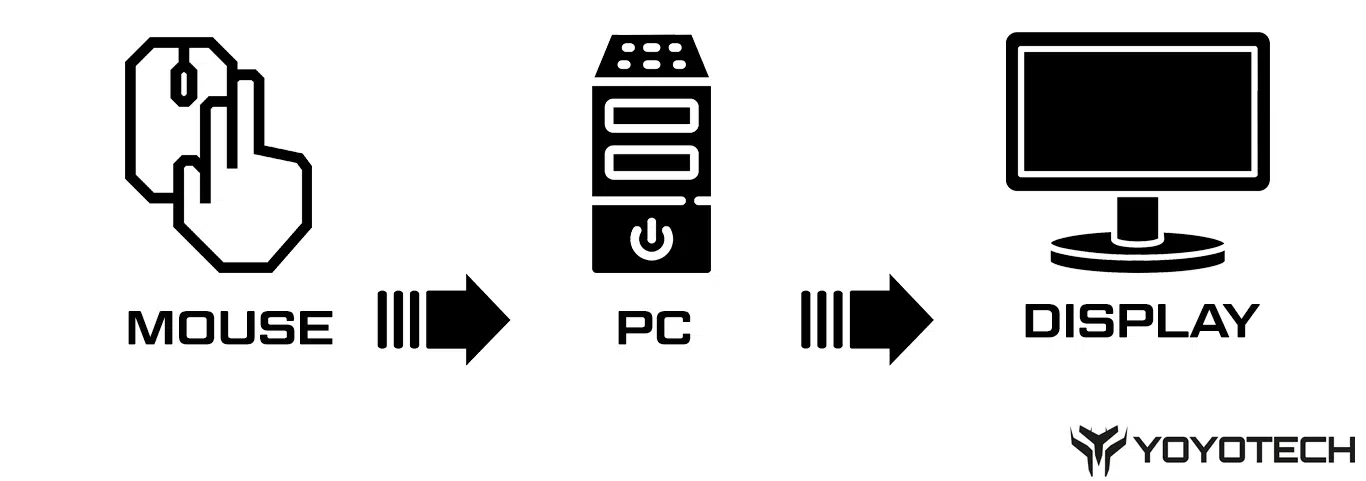
Freeman 'Freemedou' Williams is the Talent Manager at Excel Esports: “We've had two contrasting setups, like myself who plays for a while and having to play on something that I'm used to, and having to drop down to a different level where there's not a good response time the PC isn't running smoothly there's a huge stark contrast.”
Rick Napier continues “having a gaming monitor with a fast refresh rate also impacts your system latency, the faster your monitor can refresh, the lower your latency is, NVIDIA has a range of technologies that help reduce system latency, from our NVIDIA Reflex SDK which game developers can use to lower latency in their games, to performance benefits, which is NVIDIA DLSS.”
With the NVIDIA Reflex SDK, game developers can implement a low-latency mode that enables just-in-time for rendering and optimising system latency (click-to-display) with measurement markers that calculate both game and render latency which is great for debugging and visualizing in-game performance counters;
Low-Latency Mode
Activate this mode to align game engine work to complete just-in-time for rendering, eliminating the GPU render queue and reducing CPU back pressure in GPU-bound scenarios.
Latency Metrics
Get real-time latency metrics broken down by game pipeline stage: input, simulation, render submission, graphics driver, render queue, and GPU render. This is useful for debugging and for real-time, in-game overlays.
Flash Indicator
Using the marker system, configure the flash indicator marker to draw a small white rectangle on the screen for each click. This is helpful when automating the use of a tool like the NVIDIA Reflex Latency Analyzer to measure latency.
So let’s look at NVIDIA DLSS
NVIDIA DLSS stands for Deep Learning Super Sampling which represents ground-breaking AI rendering technology that increases graphics performance using dedicated Tensor Core AI processors on GeForce RTX™ GPUs. DLSS taps into the power of a deep learning neural network to boost frame rates and generate beautiful, sharp images for your games.
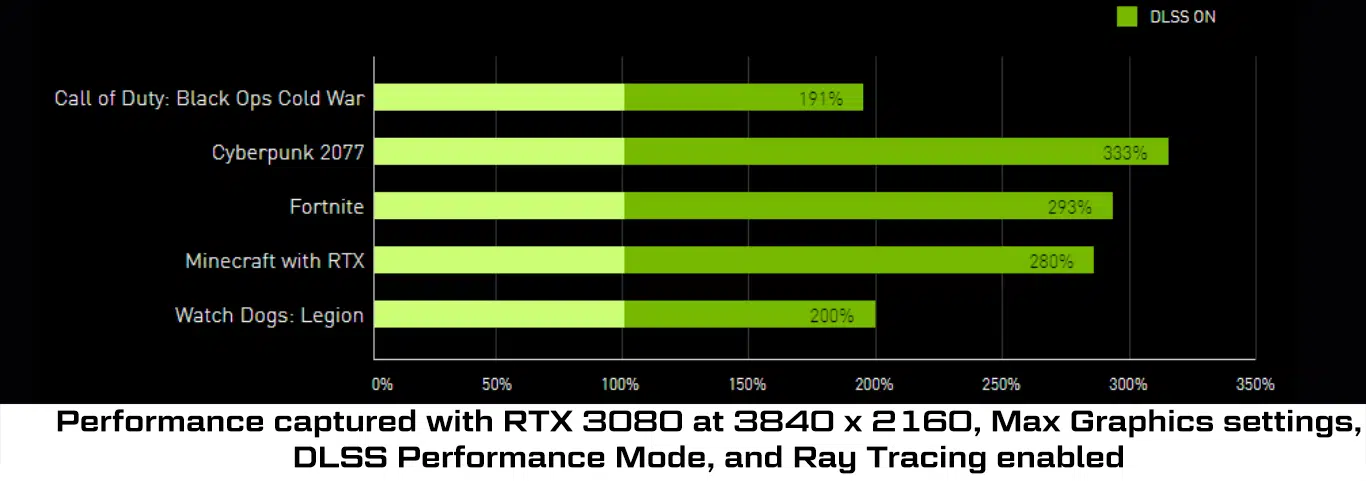
NVIDIA DLSS represents uncompromised quality with higher performance.
DLSS technology enables you to enjoy ray tracing and ultra-high resolutions. It uses advanced AI rendering to produce image quality that’s comparable to native resolution, and sometimes even better, while only conventionally rendering a fraction of the pixels. Advanced temporal feedback techniques give you incredibly sharp image details and improved stability from frame to frame.
AI rendering on dedicated Tensor Cores gives you incredible performance, pushing up frame rates and giving you the headroom needed to maximise graphics settings and resolution, even up to 8K.




